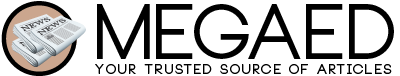One of the best ways to gather data from visitors to your website or social media pages is with online forms. That data can be used not only for market research, but also to generate leads, obtain feedback, and engage potential customers.
Creating online forms can be a bit tricky however and without knowing HTML or CSS you may be confined to using readymade forms that aren’t very effective. That being said there are other options – and one of the best is AidaForm.
Easily Create All Types of Online Forms
It does matter whether you want to create a contact form, job application, feedback form, or even one for market research – AidaForm will let you create any type of form that you require. With its intuitive online form builder, you will be able to build and customize the type of form that you want quickly and effectively.
Customizing your forms using AidaForm won’t require any HTML or CSS, and the user interface is entirely graphical. It will give you control not only over the structure of the form, but also its appearance so you can make it stand out or ensure it thematically fits the rest of your website.
All in all you should be able to gather data far more effectively by being able to build exactly the type of forms that you require.
Key Features
In order to provide you with all the tools that you need to build effective online forms, AidaForm is equipped with numerous features that will let you:
- Create forms by starting from scratch or selecting a built-in template and editing it.
- Utilize building blocks containing different types of fields including drop-down lists, multiple choice questions, CAPTCHA, file uploads, and more.
- Stylize forms with themes that can be customized fully to adjust the appearance of every element in the form.
- Seamlessly add the form to a website or publish it on social media without requiring any additional integration.
- Analyze the data gathered by the forms conveniently with the graphical visualizations in the web interface.
- Export submissions easily into common formats such as Google Sheets or Excel documents.
- Take advantage of other built-in integrations and import email addresses to MailChimp or use Zapier to connect the form to other apps such as Dropbox.
The features listed above are just the tip of the iceberg, and there are a lot of other capabilities in AidaForm. That being said you should be starting to see just how powerful it can be, and why it is such an effective tool to build online forms.
On your part you should make it a point to try out AidaForm, and see how it can be used to generate leads, collect data, acquire feedback, and much more.