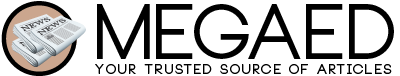Laptops are meant to be brought to different places. However, due to their inherent portability, they can be stolen, lost and damaged more easily than desktop computers. For business and casual travellers, a lost or damaged laptop could have direct impact, more than just in financial terms. You will also lose your productivity and a platform to manifest your creativity in a digital form. Travellers should know how to keep their laptop and data inside it safe. Problems will eventually occur and you need to minimize all the possible disruptions. It is important for travellers to back up their data before the trip. It would be a massive inconvenience to lose your data. If time is short, you should back up at least some key files that you can’t live without. You may invest on a number of backup software that can help you to store essential files.
Other than storing these key files in your laptops, you may also make copies in external hard drive, DVD, cloud storage and flash drive. So, if you lose any of these, you can still retrieve backups from multiple sources. It may like a hassle to update all of these storage platforms regularly, but it can be a huge investment if your data is critical. If your data is very important, you need to secure it with effective passwords. Files can be compressed and use secure password is consisted of near random characters. If your password is sufficiently complex, it will take even proficient hackers many years to crack it. By the time the password is cracked open, the information may already be obsolete. This fact will deter people from hacking your files.
Even simple passwords on the Windows start menu could prevent casual thieves from knowing what’s inside your laptop. Your password should have at least eight characters and can’t be easily associated with your basic information, such as date of birth, as well as names of the spouse, children or pets. The password can be based on a single term that you know very well, but still seemingly random for many people. You can strengthen the password using lower and upper case, as well as numerical characters and random symbols. Some alphabets, such as “a” can be replaced with @ and “s” with $. By having such a protection, you will be able to ensure that it will be much safer for you to go different parts of the world.
You may also use various Firewall solutions that can protect your laptop. Many travellers use free WiFi hotspots that are available in many tourist destinations. Some people set up free Wi-Fi hotspots that contain scanning software to capture any information that passes through the router. It means that username and passwords can be harvested easily when travellers input them into their laptop interface. It is also important for you to carry the laptop in a proper bag that can withstand any shock and abuse. The bag itself should be well designed and provide exceptional protection.